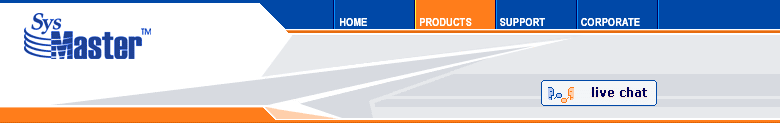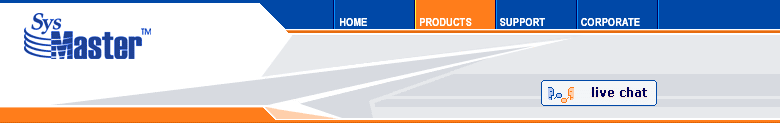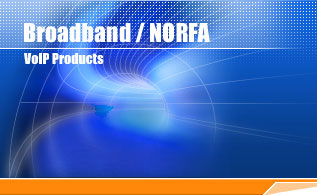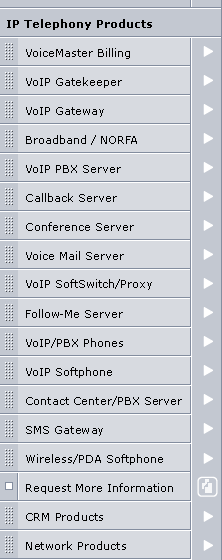| |
Features
- Web Access for Download, View, and Print
- Password Management
- Fax-to-Email with Attachment (Unified Messaging)
|
- Fax-to-Email with Notification
- Fax-to-SMS Notification
- Fax-to-SMS Reminder
|
Description
Norfa.com offers Virtual Fax services allowing businesses and individuals to receive online
and offline faxes to their assigned Service Number. The system will accept any fax format, store it locally,
and if configured send it via email to the subscriber's email address. The Fax management is similar to the
Voicemail management. In fact both system share common folder organization and both types of Voicemail and Fax
files are downloadable and visible via the Voicemail/Fax functionality. All supported notification features for
Voicemail such as Email and SMS notification are also supported for Virtual Fax. The Virtual Fax functionality
allows subscribers to receive faxes without owning a fax machine or occupying a fax line. Virtual fax is
commonly used to allow automated fax processing and global distribution, and international fax forwarding to
avoid high international call costs.
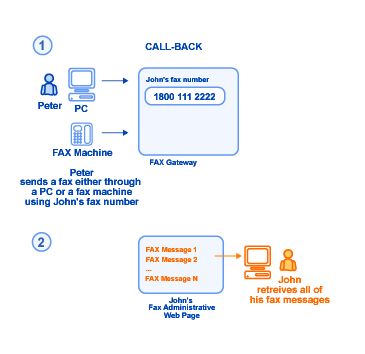
Fax Flow
- Caller calls in your Service Number.
- Caller reaches subscriber Virtual Fax.
- Caller initiates the fax transmission
- Fax is received and stored locally
- Subscriber receives an email with the Fax attachment or just a Fax notification via SMS.
- Subscriber manages his Virtual Fax folder via Web or Phone.
|
Features
- NAT Traversal and Firewall Friendly
- View-Only and Full Mode Desktop Sharing
- White Board and Drawing support
- Data and File Sharing
|
- Phone and Online Communication
- Data Sharing and Team Collaboration
- Secure Service Access and Encryption
|
Description
Norfa.com offers advanced Web Conference environment for individual and business subscribers.
The Web Conference service offers simultaneous Phone Conference initiated via Web and Desktop Sharing services.
Once the service is initiated the subscriber can grant limited or full access to his PC desktop to his conference
partners while the parties are on the phone talking to each other. The service supports advanced features such as
full desktop sharing, view-only and full mode, and conference desktop sharing (multiple parties manage one computer),
white board, data and file sharing with real-time audio phone conference services. The Web Conference is commonly used
for sales presentations, customer service, technical support and troubleshooting, and secure access. The system is
designed to work behind NAT to allow connection even if both parties are behind firewalls.
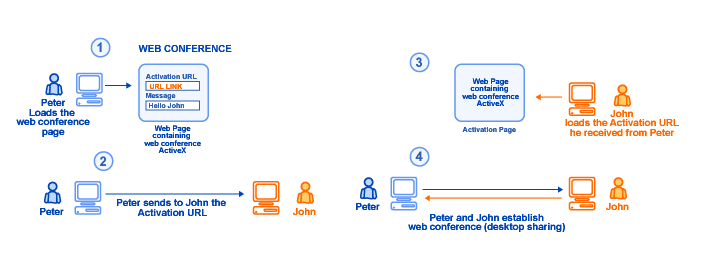
Web Conference Flow
- Subscriber logs into the Norfa.com web site
- Subscriber initiates Web Conference (starts the ActiveX application on his desktop)
- Subscriber invites the other parties by sending them Web 4. Desktop Sharing Invitation links via Email or Messenger Service
- Subscriber invites the other parties via phone from the web interface
- All parties enter the phone conference room
- The parties click on the Web Desktop Sharing Invitation links
- All parties have a view-only access to the subscriber's PC computer.
- Subscriber can terminate the web conference at any time or disconnect participants form the audio conference room.
|
Features
- Web SMS Service Interface
- Alphanumeric SMS Message Format Support
- Global SMS Distribution
|
- SMS Broadcasting to more than one SMS number
- SMS Content Distribution (ring-tones and pictures)
|
Description
Norfa.com offers SMS Service interface to all SMS/GSM providers. Utilizing the system, subscribers
can send SMS messages to any phone number in the world that accepts SMS messages. The messages can contain alphanumeric
text, or have attachments (only selected phones are supported due to the proprietary format of the SMS objects) such as
ring-tones or pictures via SMS. The feature also allows high level of SMS chat and gaming activity as well as SMS
broadcasting. Due to the nature of the SMS Service all outbound SMS messages incur nominal cost for distribution.
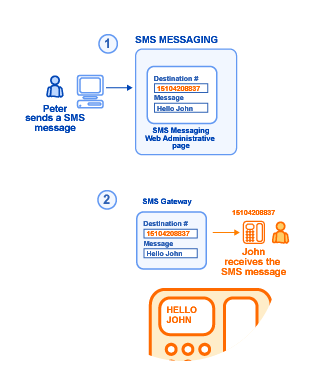
Call Flow
- Subscriber logs into Norfa.com web site.
- Subscriber writes the SMS message.
- Subscriber selects the target SMS number or multiple SMS numbers.
- Subscriber selects an SMS object to attach to the message such as ring-tone or picture.
- Subscriber sends the SMS message.
|
Features
- Customizable Department Selection menu
- Time-based IVR menu (business hours and after-hours)
- Caller Selection Identification to Subscriber
- Male and Female Prompts
- Support for 9 Forwarding Numbers
|
- Voicemail Forwarding Support
- Multi-Session and Failover Support
- Web Management
- Global Number Forwarding
|
Description
Norfa.com offers advanced conference services for businesses and individuals. Supported
services include conferences that are traditional, scheduled, invite-only, private and public. The system
supports three levels of conference user roles that include Administrator, Regular Caller ,and Muted Caller.
Administrators can manage conference rooms from the phone (Administrative IVR) or via Web (Web console).
Two types of conferences are supported: private (pin authenticated) and public conference. The conference
participants may be asked for PIN authentication to enter the conference, if required, or authenticate
with Name (conference screening). Administrators can disconnect, mute, and unmute participants via Phone
or web at any time, terminate conference, or record the conference and manage the records online or via phone.
Scheduled conferences are fully supported based on time or administrator login event. Conferences support
private bridging (allows two participants to talk privately), and status services (provides conference status).
Conference access can be Service Number based (single-stage) or Extension Number based (two-stage), based on
the subscriber profile setup.
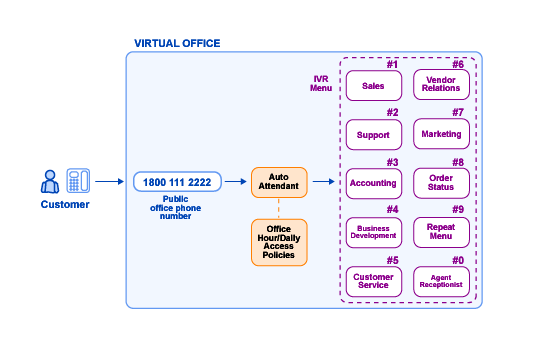
Call Flow
- Caller calls the Virtual Office.
- Virtual Office greets the caller and plays the enabled department selections. Currently supported selections are: Sales, Support, Accounting, Business Development, Marketing, Customer Service, Vendor Relations, Order Status, and Operator.
- Caller makes a valid selection.
- The system forwards the call to the number assigned to this selection.
- The subscriber hears the caller selection identification and decides how to respond to the call.
- Both parties are connected.
|
|
|