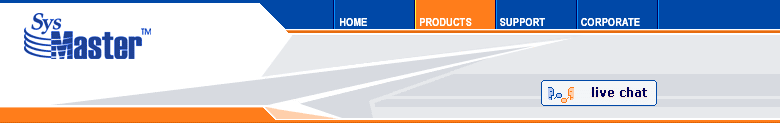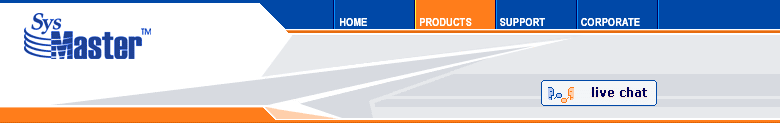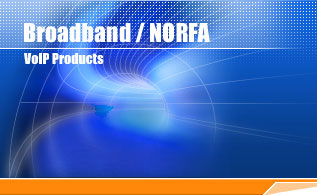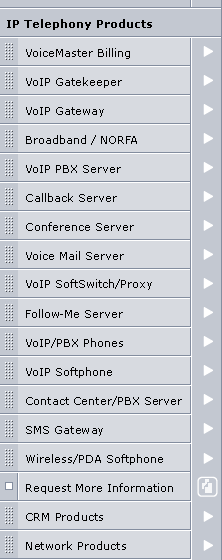| |
Features
- PIN Authentication
- ANI/CallerID Authentication
- Voucher Recharge Support
- Account Recharge Support via IVR Interface
- Authorized CallerID Management via Web or Phone
- Distinctive Ringing for Speed Dial Numbers
|
- Speed Dial Managed by Subscriber
- Multi-Call Support within a single initial call
- Web Management of Authorized Caller ID lists
- Web Call History Management
- Web Statement and Balance Information
|
Description
Norfa allows advanced calling card services, for inexpensive long-distance and international
calling. If the subscribers are traveling and want to take advantage of Norfa low long-distance and international
call rates, they can access the system and authenticate via PIN or Caller ID
(for example from an authorized mobile phone) or both. In addition, they can access their online Address Book
and make calls directly with the offered Norfa Sofphone software that runs as and ActiveX application in
Microsoft Internet Explorer. One additional way to interact with the Calling Card is to request a call-back
service described in the Call-Back Service section.
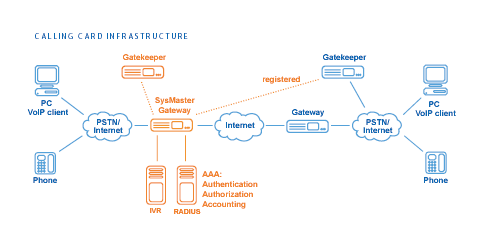
Call Flow
- Subscriber calls the Norfa central number
- Subscriber is authorized based on Caller ID
- If Caller ID authentication fails subscriber enters authorized PIN number
- Subscriber hears their account balance
- Subscriber speed dials the selected number and hears the authorized time for this call
- Subscriber hears distinctive ringing
- Subscriber is connected
- Subscriber terminates the first call and dials a second number
- Subscriber talks to the second party
- Subscriber hangs up the call
- The subscriber checks his call history and call balance via Web
|
Features
- Call Forwarding
- Call On Hold
- Call Park
- Call Transfer
- Call Screening
- Call Waiting
- Distinctive Ringing
- Speed Dial
- Caller ID
- Redial
|
- Last-Inbound-Number Redial
- Do Not Disturb (DND)
- 3-Way Calling (conference)
- *67, *68, *70 support
- Caller ID Block
- White and Black Number Lists
- Web Call History Management
- Web Statement and Balance Information
- Web and Phone Feature Management
- NAT Traversal and Firewall Friendly
|
Description
Norfa is an advanced VoIP telephony service that allows subscribers to take full
advantage of the new generation telephony services. Norfa offers all traditional telephony services
such as Call Waiting, Call on Hold, call Transfer, Call park, 3-way Calling, Caller ID, Call Forwarding,
Do-Not-Disturb, Redial, Speed Dial, 911 Energency Service, 411 Directory Assistance,*67, *68, *70,
Caller ID Block. In addition, the system will allow Voicemail Forwarding, Distinctive Ringing
to distinguished callers), Call Screening (to screen unwanted sales calls), White and Black Lists
to permanently ban callers from calling you). Norfa allows two modes of operation:
single-stage dialing - the callers will reach you by dialing the Service Number assigned to you
similar to the traditional telephony service), and two-stage dialing -- the callers will reach you by
dialing a central number first and then dialing your assigned extension. Both options offer call screening
to provide selective call pickup.
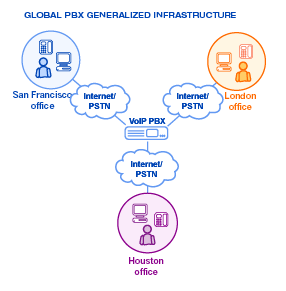
Call Flow
|
Single-Stage Dialing
- Caller calls your assigned Service Number
- Subscriber receives the call
- Subscriber picks up the call with or without Call Screening
- The subscriber hangs up the phone
|
Two-Stage Dialing
- Caller calls the central Norfa number
- Caller dials the subscriber extension number
- Subscriber receives the call
- Subscriber picks up the call with or without Call Screening
- The subscriber hangs up the phone
|
Features
- Custom Greeting
- Web and Phone Management
- Web and Phone Access
- Password Management
- Voicemail-to-Email with Attachment (Unified Messaging)
- Voicemail-to-Email with Notification
|
- Voicemail-to-SMS Notification
- Voicemail-to-SMS Reminder
- Voicemail Paging via Email
- Voicemail Surveys (special service based)
- Single-Click Call Back
|
Description
Norfa supports advanced Voicemail services via PSTN or VoIP lines to allow subscribers
to check their voicemail from anywhere in the world at anytime. Some of the standard Voicemail features include:
Custom Greeting, Web and Phone Voicemail management, Web Access to Voicemail (download, forward, and delete
messages), Password management. In addition, Norfa offers advanced Voicemail services such as
Voicemail-to-Email (Unified Messaging) to allow subscribers to receive each voicemail audio file or just
a voicemail notification to the specified email address. Norfa integrates with all GSM/SMS providers in
the world to send SMS notifications via SMS message once a Voicemail is received or just to remind of a new
Voicemail. The subscribers can check and manage their Voicemail via Web or Phone. Norfa also supports full
Voicemail paging which allows the callers to just send a page to your pager or cell phone email instead of
leaving you a Voicemail. Each subscriber can decide to forward calls to the Voicemail if the Service Line is
busy, does not answer, or simply if they do now want to talk to the caller (call screening).
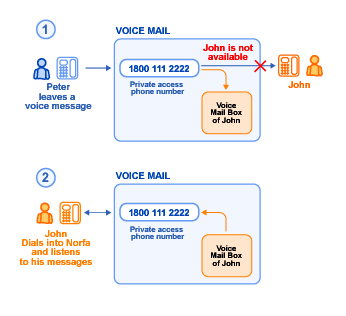
Call Flow
- Caller calls your assigned Service Number
- Caller reaches subscriber Voicemail (if call forwarding is enabled, or if call screen is activated and the subscriber does not wish to talk to the caller)
- Subscriber receives an email with the Voicemail attachment or just a Voicemail notification via SMS
- Subscriber manages his Voicemail via Web or Phone.
|
There are multiple other call flow scenarios based on subscriber configuration. For example,
the subscriber may decide to assign a Service Number to his Voicemail so that all inbound callers communicate
with the subscriber via Voicemail only.
Features
- Private and Public Conferences
- PIN Authentication
- Three Conference Roles
- Call Screen (Name) Administrative Authentication
- Dynamic Conference Management via Web or Phone
- Scheduled Conference support
- Multi-Participant Invitations
|
- Music on Hold
- Conference Recording
- Conference Recording to Email Forwarding
- Private Bridging and Virtual Conferencing
- Password Management
- Web and Phone Caller Management
- Web and Phone Conference Initialization
|
Description
Norfa offers advanced conference services for businesses and individuals. Supported
services include conferences that are traditional, scheduled, invite-only, private and public. The system
supports three levels of conference user roles that include Administrator, Regular Caller ,and Muted Caller.
Administrators can manage conference rooms from the phone (Administrative IVR) or via Web (Web console).
Two types of conferences are supported: private (pin authenticated) and public conference. The conference
participants may be asked for PIN authentication to enter the conference, if required, or authenticate
with Name (conference screening). Administrators can disconnect, mute, and unmute participants via Phone
or web at any time, terminate conference, or record the conference and manage the records online or via phone.
Scheduled conferences are fully supported based on time or administrator login event. Conferences support
private bridging (allows two participants to talk privately), and status services (provides conference status).
Conference access can be Service Number based (single-stage) or Extension Number based (two-stage), based on
the subscriber profile setup.
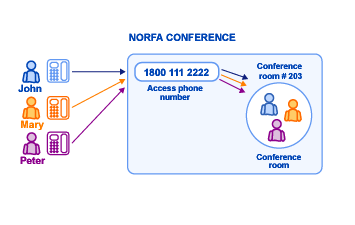
Call Flow
|
Traditional Single-Stage/Two-Stage Conference
- Callers enter the conference room via direct Service Number (single-stage) or call the Norfa central conference number and dial the conference room number (two-stage).
- Callers authenticate via PIN.
- Callers listen to music on hold while the administrator arrives.
- Administrator arrives and conference starts.
- Administrator manages callers by disconnecting and muting/unmuting them.
- Administrator records the conference and sends it to his email.
- Administrator allows private call screen based access to the conference.
- Callers talk to each other utilizing the conference room or privately utilizing private bridging.
Scheduled Conference
- The system calls all listed phone numbers and invites the subscribers to conference based on time or administrator login.
- Callers enter the conference.
- Conference starts and the administrator manages the conference via Phone or Web.
Web Initiated Conference
This conference is described in the Web Conference Section. It allows advanced team collaboration
and data sharing services.
|
Features
- Global Roaming and Number Hunting
- Up to 20 Phone number support
- Real-time Call Screening
- Voicemail Call Forwarding
|
- Anonymous Call Connect
- Global Number Redirect
- Web and Phone Management Interface
- Password Management
|
Description
Norfa allows global roaming and hunting services for subscribers that need to be
non-conditionally reached. The services supports up to 20 phone numbers that will be attempted (hunted)
once a call is received. For example, a caller calls the subscriber Service Number, and the system starts
to sequentially call all numbers in the Follow-me list. If the subscriber does not pick up the phone on all
lines, the call will be forwarded to Voicemail. If the subscriber has enabled the call screening feature,
once he picks up the call he can decide to accept, reject, or forward the call to Voicemail. Follow-me is
used to achieve two main goals: global Roaming - allows people with multiple phones to receive calls while
traveling, and call screening - allows subscribers high level of security to prevent callers from calling
their direct phone numbers and to successfully screen inbound calls. The Follow-me service can be managed
from Web of Phone interfaces.
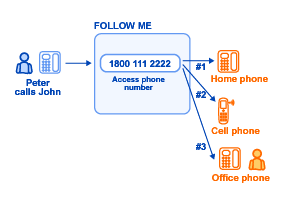
Call Flow
- Caller calls the subscriber Service Number for the Follow-me service.
- The system prompts the caller to hold while locating the caller.
- The subscriber number list is hunted in sequence. The number list can contain up to 20 national and international numbers.
- The subscriber picks up the phone.
- The subscriber accepts, reject, or forwards the caller to voicemail (if call screen is enabled).
|
Features
- Global Access to low rate calling
- Web Request support
- Email Request support
- SMS/GSM Request support
- PIN Authenticated Request
|
- Multi-Call support (allows multiple calls to be made from one callback request)
- Speed Dial Support
- Distinctive Ringing support
- Support for Extension Numbers (two-stage callback dialing) such as room numbers in hotels
|
Description
Norfa offers a large variety of callback services based on various authentication models.
Call-back is commonly used in countries where it is difficult to originate IP/PSTN calls due to litigation or
service cost problems. In addition, callback allows subscribers that travel to have global access to low
long-distance and international calling rates anywhere in the world. For example, if you travel overseas and
need to make a call, simply log into the Norfa web site and submit the phone number of the phone that you
are currently at, and the system will call you right back. The system supports multiple callback authentication
features that include: Web, Email, Caller ID, SMS message, PIN authenticated, and SMS DID callback services.
The most common callback service is SMS and Web callback. Once the system calls the subscriber's current phone
location, it prompts the subscriber for destination number (if not already provided) and then connects the call.
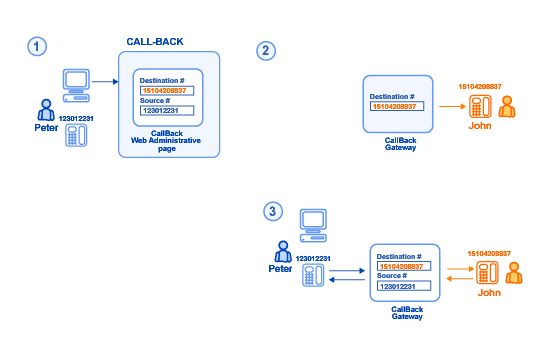
Call Flow
Web Call-Back Flow
- The caller logs into the web site.
- The caller enters the call back request information such as the number to get the call-back to and the number to be connected to.
- The caller requests a call-back.
- The system calls back and connects the origination and termination numbers.
Email Call-Back Flow
- The caller sends an email to the designated email address with the proper PIN, Source Number, and Destination Number information.
- The system receives the email and connects the origination and termination numbers.
SMS/GSM Call-Back Call Flow
- The caller sends a SMS message to the designated SMS number with the proper PIN, Source. Number, and Destination Number information.
- The system receives the SMS and connects the origination and termination numbers.
PIN Call-Back Call Flow
- The caller calls the listed number.
- The caller enters their PIN.
- The caller hangs-up or enters the number to receive the call.
- The system calls back the caller.
|
|
|