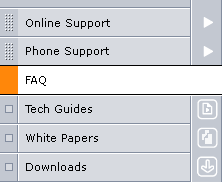|
  |
What does SysMaster offer? |
 |
 |
 |
The SysMaster is a high availability and intelligent
load balancing product for single as well as for multiple Internet
sites. SysMaster distributes user requests across server and network
device arrays, regardless of platform, without requiring additional
software (agents) installed on the servers. SysMaster ensure that
your customers will always have a positive experience on your web
site.
  |
How can SysMaster help small online
companies quickly increase their online presence? |
 |
 |
 |
SysMaster family of products lets you grow at your
own pace. As demand for your products and services grow, you can
easily upgrade your Internet infrastructure. Each SysMaster is upgradable,
providing you with the most cost-effective solution for your unique
situation.
  |
Is SysMaster hardware-based or
software-based? |
 |
 |
 |
SysMaster is a network appliance or "turnkey"
solution, combining both software and hardware into a complete package.
The SysMaster is separate unit located between the router and servers
and/or network devices.
  |
Is SysMaster hardware-based or
software-based? How does SysMaster fit in networks with servers
running Windows NT and Sun Solaris? |
 |
 |
 |
Because the SysMaster is a separate network appliance,
it supports any OS, using a variety of Internet applications and
services over TCP/IP.
  |
What type of Internet applications
and servers does SysMaster work with? |
 |
 |
 |
The SysMaster supports Internet applications such
as Web (HTTP), e-mail, streaming audio and video, LDAP and other
IP protocol traffic; database access; and FTP, firewall, cache and
VPN server traffic.
  |
What do you mean by High Availability?
Intelligent Load Balancing? |
 |
 |
 |
High availability ensures that the servers, applications
and network devices will always be available for the customer. Load
balancing involves redirecting incoming site traffic to provide
optimal performance for that site.
  |
By what means do you provide High
Availability? |
 |
 |
 |
SysMaster can ensure High Availability using the following
methods:
By distributing customer requests across a group
of servers, content and applications are always available. SysMaster
can be configured as a dual box providing additional fault-tolerance
with automatic fail-over in less than 1 second. In this configuration,
SysMaster works in Active/Active Mode. When engaged, this
allows both devices to simultaneously manage traffic for different
virtual addresses. This option allows you to take advantage of the
throughput of both devices, simultaneously. In the unlikely event
of a failure on one of the devices, the remaining active device
will assume the virtual servers of the failed machine.
  |
How does SysMaster actually Loadbalances? |
 |
 |
 |
SysMaster provides Load Balancing using the following
methods:
Static Modes
- Round Robin - In Round Robin mode, the SysMaster distributes
connections evenly across the nodes that it manages. Each time
a new connection is requested, the SysMaster passes the connection
to the next node in line.
- Weighted Round Robin - The Weighted Round Robin algorithm
treats the servers of different processing capacities. Each server
can be assigned a weight, an integer value that indicates the
processing capacity.
Dynamic Modes
- Least Connections - SysMaster directs network connections
to the server with the least number of established connections.
- Weighted Least Connections - In this mode, the servers
with a higher weight value will receive a larger percentage of
live connections at any one time. The virtual server administrator
can assign a weight to each real server, and network connections
are scheduled to each server in which the percentage of the current
number of live connections for each server is a ratio to its weight.
- Optimized Weighted Round Robin: This mode is similar
with the Weighted Round Robin algorithm with the addition that
each server can be dynamically assigned a weight depending on
its current availability and current load. This is achieved thanks
to the mechanism by which SysMaster intelligently measures the
load of every server in the server array which it manages.
- Optimized Weighted Least Connections: This mode is similar
again to the Weighted Round Robin algorithm but all weights are
calculated dynamically to represent the current responsiveness
of the servers in the managed server array. Both Optimized Weighted
Round Robin and Optimized Weighted Least Connection models are
developed to closely follow and balance the deviations of the
load of each server as to achieve maximum efficiency and speed
from the server array as a whole.
  |
What is the importance of persistence
and how does SysMaster implement it? |
 |
 |
 |
Persistence is necessary when a server has data
associated with the user and the data is not dynamically shared
with the other servers. For example, let’s say a customer builds
a "shopping cart" of goods at a web site, and then leaves
the site before completing the transaction. If, upon returning to
the site, SysMaster directs the customer’s request to a different
server, that new server may not know about the user and his or her
shopping cart. Of course, if all the servers stored the user information
and their selected goods in a single back-end database server, this
would not be a problem. But if the site is not designed this way,
the specific shopping cart data resides on just one server. In this
case, SysMaster must select the same server that the user was directed
to in the past, in order to seamlessly process the user’s request.
SysMaster offers two modes of persistence: Source-Server
and Mega Proxy Sever Persistence - Big enterprises and ISPs use
load balancing across multiple proxy servers to connect to the Internet.
In such cases the same user may be coming to the site from a different
proxy server for each TCP connection. Therefore source IP is not
a reliable indicator of a given user. To address this problem SysMaster
can be configured to treat a range of source IP addresses as a single
source.
  |
What user interfaces exists
for SysMaster configuration, and is it secure? |
 |
 |
 |
- SysMaster ships with a secure web based GUI interface. Using
it you can configure easily all aspects of the work of SysMaster
as well as monitor the workload of your networks. The web interface
allows you to view past, current and future workload traffic expectations
allowing you to fine-tune the network configuration settings as
well as make the necessary changes in your server configurations.
- SysMaster offers menu based VGA interface too. This option is
very suitable for administrators using standard consoles for managing
their servers and networks.
  |
How does SysMaster enhance overall
security? |
 |
 |
 |
SysMaster is designed to protect itself from attacks
and provide protection for the servers being load balanced. Basic
functionality includes:
- Specially designed core software for advanced security
- Packet Filtering (IPFW)
- Security script identifies any services/ports being probed
- Default deny device - tight control of traffic allowed to pass
through
- Administration through Access Control Lists
- Protects itself and servers from ICMP attack (diverts ping attacks)
- Can reap idle connections (diverts Denial of Service attacks)
- Can perform source route tracing (diverts IP spoofing)
- Unacknowledged SYN without ACK buffers (diverts SYN floods)
- Diverts teardrop and land attacks
- Can map well known ports to any ports on the servers (Port-mapping)
- Real Servers IP addresses can be hidden from the public
- Not running SMTPd, FTPd, or any other attackable daemons
  |
Can SysMaster be used to load
balance transparent devices like firewalls or caches? |
 |
 |
 |
Yes, SysMaster can simultaneously load balance transparent
devices. SysMaster ensures availability of firewalls, proxies, and
caches. End users are directed to a single virtual address, easing
administration and maintenance of these devices too.
  |
How does SysMaster provide the
necessary security when load balancing in Network Address Translation
(NAT) mode? |
 |
 |
 |
For enhanced security, SysMaster can work with Secure
NAT (SNAT). SNAT provides clients with a secure outbound connection
to servers external to the SysMaster or on an internal server array
through a load balanced virtual server. SNAT connection requests
can only come from IP addresses recognized by a SysMaster.
  |
Can SysMaster give higher priority
to the requests of certain clients thus guaranteeing they will
receive the requested information as fast as possible? |
 |
 |
 |
SysMaster can be used to prioritize traffic based
on any combination of source, destination or traffic type. Minimum,
maximum and burstable bandwidth settings can be enforced. This can
be used to do things such as guarantee that credit card transactions
using SSL will always receive highest priority.
  |
If a back-end server or service
fails, how much time can elapse before the failed back-end server
is purged from the list of available servers? |
 |
 |
 |
In the event of a back-end server or service failure
or unavailability, the server or service is removed from the availability
table instantaneously (from the point of the user specified time-out
interval). The server or service is then continually checked for
availability at a user specified interval, and is brought back into
the availability table once the server or service is back on line.
No manual user intervention is required.
  |
What is the difference between
SysMaster 5000 and SysMaster 7000? |
 |
 |
 |
SysMaster provides high availability and load balancing
for Internet-based traffic at a local site. Both SysMaster 5000
and SysMaster 7000 are multifunctional self-contained units providing
efficient load balancing, capability to implement secure firewalls
as well as traffic monitors. The basic model SysMaster 5000 is designed
for small businesses and online operations. SysMaster 7000 is targeted
as a high end solution providing additional performance and flexibility.
It includes additional mode for implementing transparent proxy allowing
better online experience of your users.
  |
What really differentiates SysMaster
from your competition? |
 |
 |
 |
SysMaster is designed to provide the IT professional
with the most reliable, powerful and simple means so your site is
up and available 24/7. SysMaster provides the unique capability
to functionally replace several network devices. SysMaster guarantees
a unique performance level exceeding that of competitive products
by 20% up to 50% thanks to the integrated Direct Path loadbalancing
mode. The easy setup and management give SysMaster a an additional
edge over the competition.
Our installation/configuration team provides an accelerated
initial training session to help you immediately make use of the
functionality built into each and every product. We make sure your
network is running efficiently and that all registration forms are
completed for support availability.
|