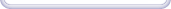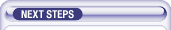Virtual Office Solution
Business Opportunity
Company XYZ has multiple office locations around the world. Currently, each office uses its own PBX system and interoffice phone calls are routed through the PSTN and charged long distance and international rates by carriers. Company XYZ also employs workers on a part time basis who work from their homes. Those workers get reimbursed for telecommunication expenses they incur while performing their duties. The company is currently exploring alternatives to consolidate its telecommunication systems and reduce costs. An outside consultant recommends that the management purchase a Voice-over-IP enabled PBX system and deploy it in a Virtual Office setup.
Voice-over-IP (VoIP) is a new technology for transporting voice calls over the Internet which allows users to realizing substantial cost savings on long distance and international calls. Besides cost effectiveness, VoIP enabled PBX systems (or IP PBX) offer easy integration with existing telecommunications systems and are characterized with low operating costs as their upgrade is done through software updates rather than more expensive hardware replacement. Additionally, the technology simplifies the communication infrastructure (no need for separate voice and data cables) while offering high scalability.
Virtual Office model is used by companies that want to consolidate their communications, reduce costs and achieve more cohesive corporate images. To implement the model, a company has to install a single IP PBX system in its headquarters and distribute to employees IP phones or regular phones with VoIP adapters. Employees can make intra-office and inter-office phone calls through dialing PBX extensions. Such calls are routed through the Internet and are practically free. Company customers, on the other side, can dial a single inbound number plus extensions in order to reach the company's employees. The latter receive the calls on their IP/Regular Phones at any location with Internet connectivity.
Before proceeding with the project, XYZ's management conducts research to understand better the pros and cons of adopting a Virtual Office Model. The research reveals that practical implementation of VoIP enables PBX systems could be challenging due to the existence of corporate Firewalls and Network Address Translation (NAT) devices. Additional complications could arise from equipment incompatibility. The research concludes that the company has to find an equipment solution that is easy to manage, quickly to deploy and cost efficient to own (low total costs of ownership). The research also recommends that the solution be transparent to existing Firewalls/NATs.
Business Solution
VoIP technology today is much more advanced that it used to be few years ago, yet many enterprises find implementations of SM7000 PBX systems quite challenging. As the technology is relatively new, not many users are familiar with its lingo and system configuration is often the most difficult and time consuming part. Additionally, equipment incompatibility issues often lead to extensive deployment delays and may cause reduction in voice quality. Given the negatives, enterprises that want to implement SM7000 PBX systems should seriously consider purchasing a turnkey solution rather than trying to assemble one from multiple vendors.
As the global leader in integrated VoIP solutions, SysMaster could offer to XYZ exactly what it needs – a turnkey Virtual Office solution that could be customized to meet company specific needs. SysMaster's solution offers accelerated deployment schedule, easy operation and low total cost of ownership (TCO). Besides traditional PBX functionality, the solution offers advanced features like call hunting, voicemail-to-email, and fax-to-email.
Solution Requirements & Architecture
A typical SysMaster Virtual Office Solution has the following requirements:
- SysMaster SM7000 PBX Server
- Tornado IP Phones or Regular Phones with Tornado Adapters
- Optional Modules to the SM7000 PBX Server
- Remote Installation and Technical Support
- High Speed Internet Access
- Contracts with VoIP Carriers for Call Termination Services
SysMaster can provide items 1 through 4 while the customer is responsible for items 5 and 6. Figure 1 below shows the SysMaster Virtual Office Solution.
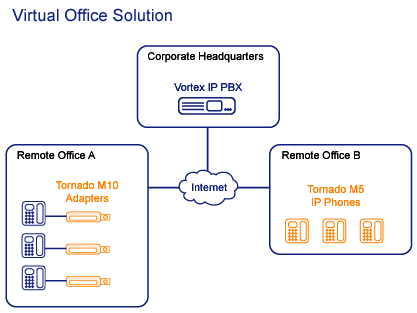
Key Solution Features
- H.323/SIP/MGCP
- ISDN/SS7/CAS/R2 Support
- 976/900 Block
- Call Forward
- Caller ID
- Call Return
- Call Waiting
- Call Hold
- Distinctive Ring
- Last Call Redial
- Do Not Disturb (DND)
- N-way Conferencing
- Call Screening
- Hunt Groups
- User Friendly GUI Interface
How Does The Solution Work?
Inter/Intra office calls
- Caller A, who is located in the corporate headquarters, wants to make a call to Caller B, who is located in the corporate headquarters or in any of the company's offices worldwide
- Caller A picks up his VoIP device (IP phone, phone with adapter or softphone) and dials Caller B's extension
- The VoIP PBX server searches its internal database and obtains call routing information about Caller B
- The VoIP PBX server routes the call to Caller B's VoIP device
- If the destination number is unreachable, the system forwards the call to Caller B's voicemail
- As soon as Caller B picks up his VoIP device the conversation starts
- During conversation Caller A's VoIP device convert voice to digital packets and send them to Caller B's VoIP device and vice versa
- Both A and B can use traditional PBX functionality, like call on hold, caller ID, call forward, etc.
- Calls are free
Outbound calls
- Caller A, who is located in the corporate headquarters, wants to make a call to Caller B, who is a company customer
- Caller A picks up his VoIP device (IP phone, phone with adapter or softphone) and dials the customer's number
- The VoIP PBX server searches its internal database and obtains call routing information about the VoIP carrier, who should terminate calls to Caller B's area code
- The call is routed to the VoIP carrier
- The VoIP carrier terminates the call to Caller's B number over the PSTN
- During conversation, Caller A can use traditional PBX functionality, like call on hold, caller ID, call forward, etc.
- Calls are charged on time basis at pre-negotiated rates with the VoIP carrier
Inbound calls
- Caller A, who is a company customer, wants to make a call to Caller B, who is a company employee
- Caller A picks up his phone and dials the company's central access number
- The VoIP PBX server prompts the caller to enter an extension
- Caller A dials Caller B's extension
- The VoIP PBX server searches its internal database and obtains call routing information about Caller B
- The VoIP PBX server routes the call to Caller B's VoIP device
- During conversation, Caller B can use traditional PBX functionality, like call on hold, caller ID, call forward, etc.
- Calls are either free if the company uses a local access number or charged on a time basis if the company uses a toll free one.

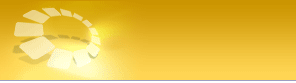



 nSwitch
Class 5
nSwitch
Class 5