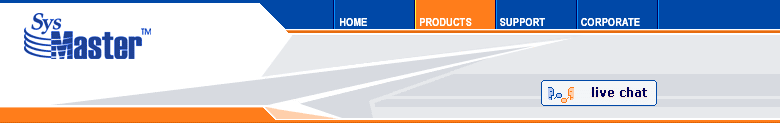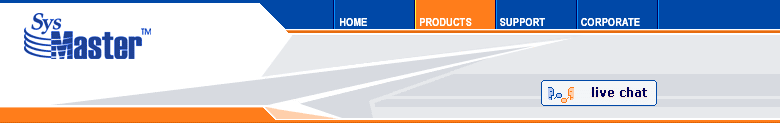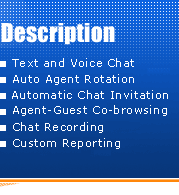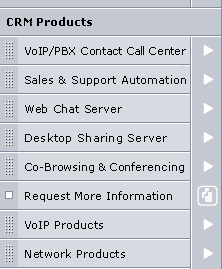- Desktop Sharing
- Desktop Conferencing
- Advanced Security
- File Transfer
- Firewall/NAT Friendly
- Whiteboard
- Shared Clipboard
- Web Based Console Management
- Low Cost of Ownership
Problem
A company needs a desktop sharing solution that will allow its support
representatives to speed up the resolution of customer issues. The solution should enable
one or more support representatives to remotely view and/or control customer computers
through firewalls and NAT devices. It should also support advanced features like desktop
conferencing, data encryption, file transfer, shared clipboard, and whiteboard.
Solution
SysMaster Desktop Sharing Server is a desktop sharing solution that allows
support representatives to view and/or control remote computers in order to speed up the
resolution of customer issues. Through eliminating repeat calls and speeding up the resolution
of complex calls, our solution allows companies to reduce overall support costs between 25% and 75%,
increase productivity, and improve customer satisfaction and loyalty. The solution operates
seamlessly with most firewalls and NAT devices and easily integrates with existing support
infrastructure.
Desktop Sharing
In a Desktop Sharing mode, our server allows one support representatives
to remotely view and control one customer desktop. Customers have the option to allow
"View only" or "Full control" of their computers. In "View only" mode, support representatives
can only view customer desktops whereas in "Full control" mode they take complete control of
the remote desktops and can launch applications, transfer files, etc. In "Full control" mode,
company representatives have the same computer permissions as the remote user.
Desktop Conferencing
The Desktop Conferencing mode allows one customer desktop to be viewed
and/or controlled by several support representatives. That features is designed to improve
the resolution of complex customer issues where several specialists may need to get involved.
In an alternative scenario, company representatives can use the Desktop Conferencing functionality
to present solutions to common issues to multiple customers through streaming information from
their desktops.
Advanced Security
SysMaster Desktop Sharing Server utilized the latest security technology to ensure
that data exchange between all computers participating in a session is 100% secure. All information
exchanged during remote control sessions, including Desktop Sharing, Desktop Conferencing, File Transfer,
Whiteboard, mouse movement and keyboard data is protected by strong 128-bit encryption.
File Transfer
SysMaster Desktop Sharing Server enables fast file exchange between support representatives
and customers. That functionality enables representatives to quickly transfer documents or software patches
to customer computers and resolve issues quickly. File sharing works independently of desktop sharing so that
representatives can continue providing support while large files are being transferred to customer computers.
Firewall/NAT Friendly
SysMaster Desktop Sharing Server seamlessly integrates with most existing Network Address
Translation (NAT) devices and firewalls. All computers in a desktop sharing session communicate information
through outbound connections, using protocols and ports that can transparently transit most home and business
firewalls. As the desktop sharing session is initiated from the customer's computer through outbound ports,
the solution also works seamlessly with NAT devices.
Whiteboard
The whiteboard functionality allows customer representatives and customers to draw and type
on each other's screens in real time. It is designed to enable support representatives to communicate with
customers in free-form format. The feature greatly improves customer satisfaction, reduces call-handling times
and improves productivity.
Shared Clipboard
SysMaster Desktop Sharing Server enables clipboard sharing between all computers in a session.
That feature enables support representatives to easily cut, copy or paste text and graphical content between
local and remote computers.
Web Based Console Management
SysMaster Desktop Sharing Server features an advanced web interface to allow flexible global
agent participation and customer management. It fully supports remote and telecommuting agents to provide easy
access for outsourcing and ASP module implementation. All agents can enter the system via a secure
password-protected web console and manage the system parameters via the advanced GUI interface.
Low Total Cost of Ownership
SysMaster Desktop Sharing Server is a low total cost of ownership (TCO) solution that pays for
itself in a matter of months. Through eliminating repeat calls and speeding up the resolution of complex calls,
our solution enables companies to reduce overall support costs between 25% and 75%, increase productivity,
and improve customer satisfaction and loyalty. As a turnkey solution, SysMaster Desktop Sharing has low
implementation and maintenance costs which further reduces the TCO. With its high scalability, our solution is
particularly attractive to companies that plan to expand their support operations.
Proxy Packet Broadcasting
SysMaster Desktop Sharing allows distributed proxy
processing. This allows 500% performance increase over competing
software products that over-load the desktop sharing server due
to the fact that the server needs to process all clients’ connections
individually. In this case, the server load increases exponentially.
If utilizing software based Desktop Sharing the chances of overloading
the server are very high. In Proxy setup the proxy server is connected
to the desktop sharing server with a single connection and is fully
responsible to the proper packet distribution to all clients thus
outsourcing the server. The Proxy Desktop Sharing model is not only
NAT friendly, but also allows unlimited sharing scalability.
|